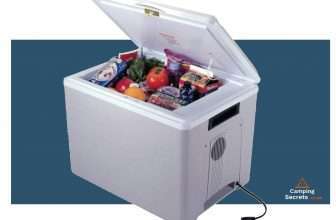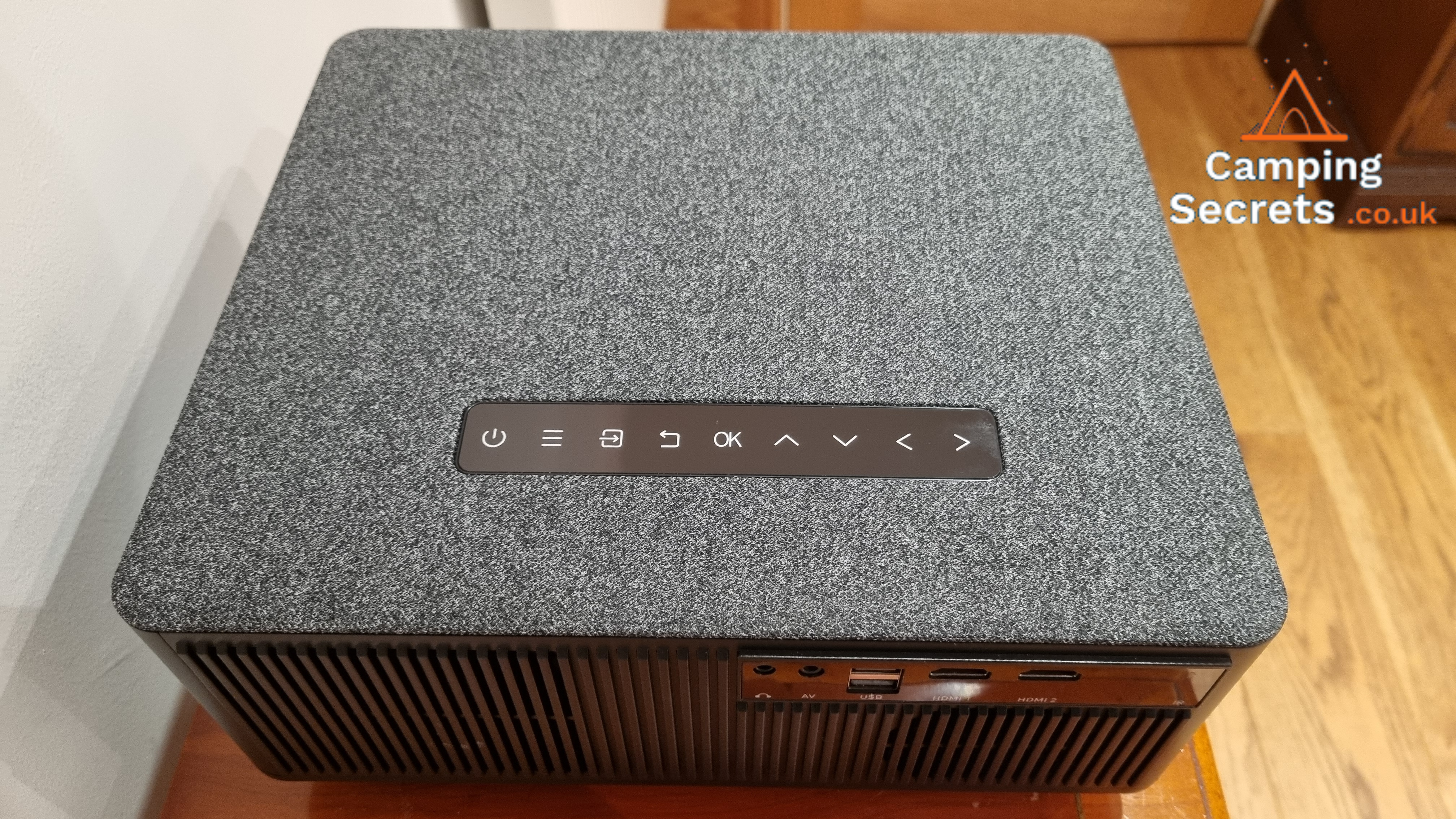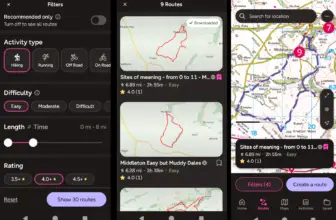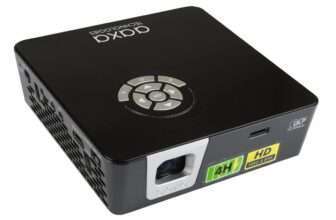Yaber Ace K1 Review – Our Verdict On This 1080p Projector

We love small portable projectors for camping, but sometimes the brightness isn’t up to scratch. The Yaber Ace K1 is a great price and has 650 Lumens – we give it a whirl…
What we like about the Yaber Ace K1: Great picture and brightness; Decent sound quality; Blends well into room; Auto focus and auto keystoning
What we don’t like about the Yaber Ace K1: No apps of its own; Fairly large
It used to be that the only place you would ever see a projector would be the cinema or theatres. Today, you can buy projectors which are small enough to fit in the palm of your hand and are perfect for slipping into a travel bag for a trip away.
One of the problems with small projectors is the brightness of the image which is transmitted. The picture can be a struggle to view if there is any stray light in the room because often they are only pumping out 100-200 lumens or so. For information, a lumen is a measure of how much light is visible to the human eye from a light source, and the more a projector has, the brighter the image will seem to you.
The Yaber Ace K1 is a budget projector with some decent specifications in this regard. It has 650 lumens which puts some clear distance between it and those small handheld projectors, and closer to the more professional home cinema options on the market.
We’ve been playing with it for a few months now, and thought we’d share our opinion on it. Let’s get started…
Contents
ToggleYaber Ace K1 – Key Features
 The Ace K1 comes nicely packaged from Yaber, and I was excited to open it up – a new toy is always an event in our house!
The Ace K1 comes nicely packaged from Yaber, and I was excited to open it up – a new toy is always an event in our house!
In the box you get the following:
- Yaber Ace K1 – as might be expected, you get the projector itself. The projecting lens has a protective cover in place for delivery, and I chose to keep this in place when not being used in order to protect against fingerprints and dust.
- Remote control – used to control the menu of the projector, change settings, adjust volume and choose sources.
- Mains power cable – standard ‘figure 8’ connector and 3-pin wall plug
- 3-in-1 AV cable
- Instruction booklet
Dimensions
 The Yaber Ace K1 projector is a fairly large and solid device for the home, measuring 29.0 cm x 25.0 cm x 13.0 cm and weighing 4.7 kg. It certainly could not be described as handheld, and you would be unlikely to take it camping unless you really wanted the ultimate viewing experience and had mains power available.
The Yaber Ace K1 projector is a fairly large and solid device for the home, measuring 29.0 cm x 25.0 cm x 13.0 cm and weighing 4.7 kg. It certainly could not be described as handheld, and you would be unlikely to take it camping unless you really wanted the ultimate viewing experience and had mains power available.
Controls
The projector has a variety of controls to adjust the display and settings to your liking. These controls include:
- Volume Control: You can adjust the volume of the built-in speaker to your desired level
- Keystone Correction: This feature allows you to adjust the angle of the projector if it’s not perfectly aligned with the screen. This ensures that the image remains rectangular and clear.
- Focus Control: You can use this control to fine-tune the focus of the image for maximum clarity.
- Zoom Control: The zoom control allows you to adjust the size of the image on the screen to fit your screen size and preferences.
- Input Selection: The Yaber Ace K1 projector supports multiple input sources such as HDMI, USB, and AV, and the input selection control allows you to switch between them.
- Picture Settings: You can adjust various picture settings such as brightness, contrast, saturation, and hue to achieve the best image quality for your particular environment.
Resolution and picture quality
The Yaber Ace K1 projector boasts a number of impressive features that make it a good choice for home theater enthusiasts and professionals alike. Perhaps the most notable of these features is its native 1080P resolution, which provides crystal clear and detailed images for an immersive viewing experience. It can also accept 4k signals (e.g. from a blue-ray player) but cannot display them at 4k. In my experience though, this is not a massive problem unless you’re a real purist.
As mentioned before, the Ace K1 has a brightness level of 650 lumens, making it possible to enjoy clear and vivid images even in fairly well-lit rooms. This means that you won’t have to sacrifice image quality due to lighting conditions, making it a great option for both indoor and outdoor use.
We set up the Ace K1 in our lounge and made a huge screen of over 100 inches – see the videos below. The colours were excellent, and I saw none of the motion artifacts that you sometimes get with projectors. Even with sport and computer games it felt responsive. Nice!
Sound Quality
The Yaber Ace K1 projector comes with built-in stereo speakers that delivers excellent sound quality without the need for additional audio equipment.
I was pleasantly surprised with the sound that came out when playing a video of the Beach Boys from my computer through the Ace K1. The speakers are 15W in terms of power, and did not distort even at high volume. Check out the sound on the video below!
Connecting Sources to the Yaber Ace K1
 The Yaber Ace K1 projector has a variety of inputs, allowing you to connect a wide range of devices and sources. This makes it a versatile option for a variety of uses, whether you’re watching movies, playing games, or giving presentations.
The Yaber Ace K1 projector has a variety of inputs, allowing you to connect a wide range of devices and sources. This makes it a versatile option for a variety of uses, whether you’re watching movies, playing games, or giving presentations.
As expected, there are a couple of HDMI ports, which is a popular option for connecting devices such as a Blu-ray player, gaming console, or laptop. With an HDMI connection, you can enjoy high-definition video and audio, making it a great choice for watching movies or playing games. This is how we primarily used the projector.
There are also two USB ports. USB is useful for connecting devices such as a flash drive or hard drive. With a USB connection, you can easily play back video and audio files, or display photos and presentations. A USB port can also be used to power an HDMI streaming stick like an Amazon Firestick.
In addition to these inputs, the Yaber Ace K1 projector also has and AV audio inputs. These inputs allow you to connect older devices, such as a DVD player or older laptop, and enjoy content in a variety of formats.
Having a variety of inputs makes the Yaber Ace K1 projector a convenient option, as you can connect a wide range of devices and enjoy content in a variety of formats. Whether you’re watching movies, playing games, or giving presentations, the right inputs can ensure that you have the flexibility and versatility you need to enjoy your content the way you want.
Wi-Fi and Streaming
 Although the Yaber Ace K1 does not have its own operating system with apps like Netflix or BBC iplayer, you can connect your smartphone to the projector via WiFi and mirror the screen.
Although the Yaber Ace K1 does not have its own operating system with apps like Netflix or BBC iplayer, you can connect your smartphone to the projector via WiFi and mirror the screen.
This is a reasonably easy process. Head to the settings screen of the Yaber and connect it to your home WiFi. Entering the password using the remote control can be a bit frustrating, and it took me a few minutes to get this done. Luckily you only have to do it once!
After that is finished, as long as your phone is on the same Wi-Fi network, you should be able to use Miracast or your phone’s own casting system (I have a Samsung Galaxy and it can cast by itself) to mirror everything on your phone to be shown on the projector. This is a great way to look at photos and videos on your phone.
Unfortunately however, this technique doesn’t allow you to watch Netflix on the Ace K1. You need to use HDMI for that with a laptop or Firestick etc.

Overall Verdict
Overall, I was impressed with the picture quality and sound of the Yaber Ace K1. It can create a huge picture on a wall or screen and looks mightily impressive.
The keystoning works well, and it will self adjust the picture and refocus once it is powered up. I felt no need to make any manual adjustments.
Personally I would have liked to see something like Android TV on there so we could watch TV or films from Netflix, the BBC or other streaming servcies. However, buying an Amazon Firestick for an extra £30 is no great problem.
So is it worth the current retail price? Well, I would say it fares well against more expensive competition, and if you’ve got space in your home then it could be worth testing out. As a camping projector, I feel that it is a little big and I won’t be packing it in the campervan for our next trip. However, for watching films in our home cinema, it’s just the ticket!
The Yaber Ace K1 is a budget projector with decent colours and picture quality at a resolution of 1080p. It has a range of inputs and the ability to show content from your phone wirelessly. Loses some points due to the lack of apps on board and the large size which means it's not the most portable device in the world. Worth a look though for sure!